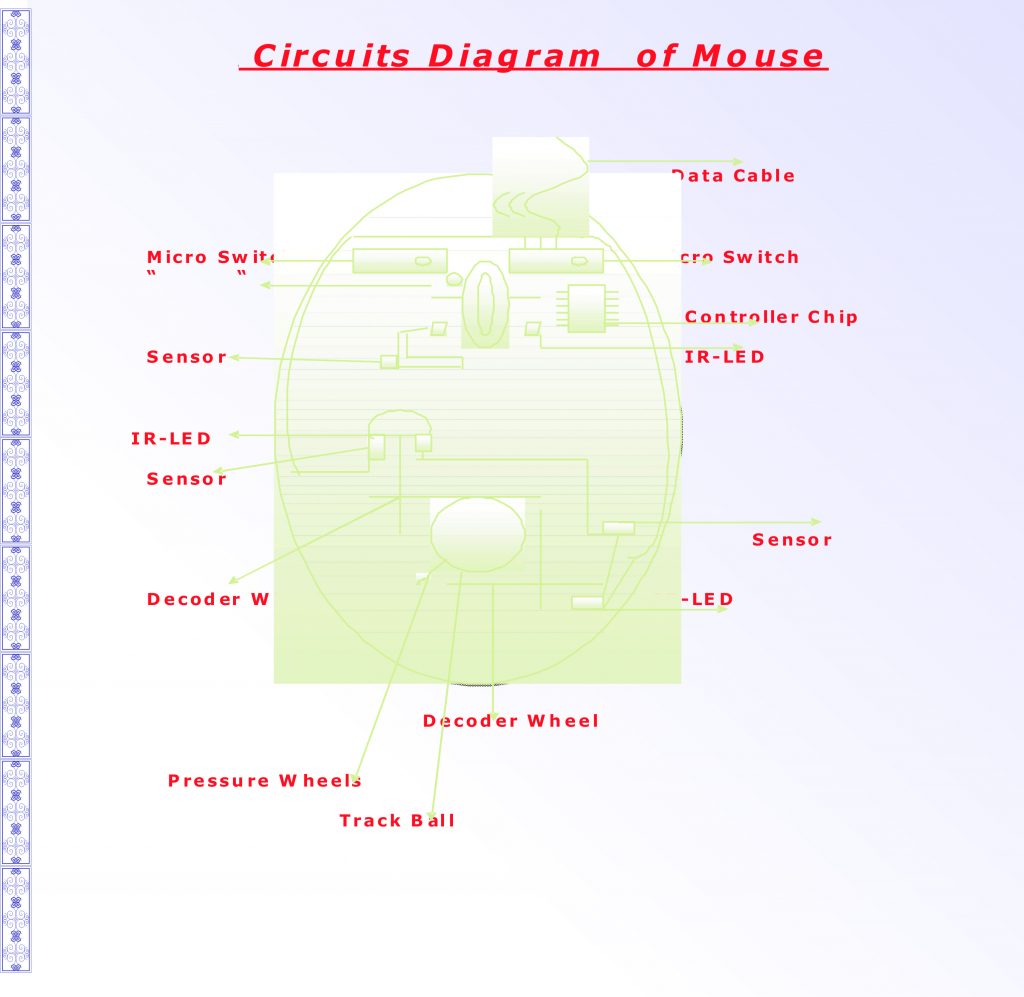Problems & Solution of Mouse
Mouse Pointer Does Not Move Smoothly?
Reasons:- Caused by dist accumulation at the bottom of the mouse surface
or glossy mouse-pad especially for laser mouse or optical mouse.
Solution:-: Clean the dust at the bottom of the mouse surface, also mouse pad, and try changing the mouse-pad, that also helps a lot.
Mouse Pointer Freezes?
Reasons: Due to high CPU usage or you can hang or more than one application Open.
Solution: Wait some seconds, and see if the mouse starts respondent. If the mouse doesn’t work launching the task manager from the keyboard press Ctrl+alt+Del and End process the applications.
Mouse Does Not Work?
Reasons:-Loose connection or mouse connector not properly connected to ps2 Port.
Solution: check connector properly connected or loose.
Mouse pointer speed does not match action?
Solution:- Configuring the Mouse Pointer, go to Control Panel > Mouse and Pointing Devices and set the mouse speed as you like.
Double click not working?
Solution: – Configure the double click problem .for the go to Control Panel > Mouse and Pointing Devices & set the mouse double click speed.
Circuits Diagram of Mouse
Problem & Solution of FDD
How to check that FDD is ok or not
CMOS
ü FDD Type 1.44
ü FDD Seek at boot ->E
ü Halt on-> All error
Floppy disk fails Start PC
The controller or If LED glows once and no error message Mechanism problem displayed
Different type of error in FDD (Windows)
Drive not Ready
- Data cable opposite
- There is no disk in drive
- CMOS drive type incorrect
Non-system or disk error
[while Boot with floppy]
- There is not bootable file on disk
- SYS or MS.SYS corrupted
System Hangs
[Boot by Floppy]
MSDOS.SYS or IO.SYS corrupted
Data Error Reading Drives A:
Abort/Retry/Ignore/Fail
Abort-> Cancel the job and back the lid location. (A)
D:\> dir a:
Message Abort D:\>
Retry-> Try to read data again®
Ignore-> skip the error & go forward (F)
Fail -> Cancels the task & go where user needs (F)
Disk I/O error
- Head damaged
- Head dirty
- Type mismatch
- Floppy error
Disk not formatted
- New diskette
- Damaged track(track 0)
- Alignment problem
- Head dirty
But now all the floppies are IBM or special preformatted
- Inserted disk in drive
- No disk in drive
Head dirty
- Insert the damaged disk in drive
- D:\> dir a
Abort /Retry/Fail
5 Times
- New diskette
- Ok
.
732 total views, 1 views today