The data on your hard drive is the most important item inside your computer, and the only item that cannot be changed. It can be an unwanted hassle and expense to replace a faulty memory module, monitor, or processor, but once lost is not the place to replace data.
In addition to the possibility of a simple hard drive failure, the threat of Internet-generated worms and viruses is a risk for data loss or corruption. Although you may not be able to provide complete protection to your hard drive, there are several ways by which you can ensure that the data on your hard drive is protected. The five ways to back up your data are summarized below…
1. USB flash drive
Although, I am not recommending that flash drives be used for actual data storage, they are a convenient means of transferring data from one computer to another. Important files can be quickly loaded onto devices such as MINIDISK-512-DGRY-CS USB 2.0 flash drives, and moved to another computer for safekeeping. Installation and operation is extremely simple, and perhaps in addition to installing the software driver, the use of USB flash drives is a matter of having an available USB port on your computer. Every computer produced over the past several years includes USB ports, with more modern systems supporting the USB 2.0 standard. USB 2.0 allows data transfer rates of up to 480 MB / s, which is a tremendous improvement over the original USB speed limit of 12 MB / s, and allows the user to fill their drives with data in a relatively short time is.

Although the storage capacity of flash drives has increased a lot in the last year or so, users are still limited to the typical size of 512 MB and 1 GB. Mass storage is obviously not an option, but 512 MB may be enough to store your “My Documents” folder, several albums of MP3s or other important files elsewhere.
2. CD and DVD Writers / Re-Writers
The falling prices of CD and DVD writers / re-writers have made them a staple of every modern computer. These devices can usually be found installed in the case of a computer, but external devices that support USB 2.0 or FireWire are available for greater flexibility and ease of installation.
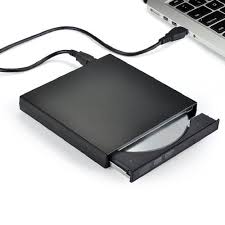
The popularity of DVD writers / re-writers has increased thanks to falling prices, and they are pushing the stand-alone CD burner towards extinction. DVD media gives the user far more storage capacity than a CD, and DVD burners can usually burn CDs to DVDs as well. The recent availability of a double-layer DVD burner, such as the Sony DW-D22A-DO-N, represents a major increase in capacity for qualified DVDs, taking a back limit of 4.7GB per disc and nearly reducing it to 8.5GB Is doubling.
With proper storage, CD / DVD media can provide long-term storage that cannot be endangered by hardware failure. The data from a CD or DVD can be easily read from just about any computer, making it a good choice for storing files that are not overly large.
3. External Hard Drive
As the name may seem, external hard drives are usually the same type of drive you can find inside your system, but are housed in its small, external enclosure. The walled in area will include in any event one information interface, (for example, FireWire, USB or Ethernet), and limit is restricted distinctly by the size of the as of now accessible hard drive and by the user’s budget.

Ximeta NetDisk is an example of an external hard drive that provides a user with the option to add an additional 80GB, 120GB, or 160GB of storage to their system using a USB 2.0 or Ethernet connection. Installation for such a device is simple, and may involve the installation of some basic software, as well as making the necessary connections between a computer and an external enclosure.
The ability of external hard drives makes them ideal for backing up large amounts of data, and many of these devices simplify the process by incorporating software (or hardware) features to automate backups.
4. Additional Hard Drive
By adding just one extra hard drive to your system, you can prevent data loss by copying it from your primary drive to your secondary drive. The installation of a second hard drive is not difficult, but it requires a basic understanding of the internal functioning of the computer, which may scare some users. We provide a “how-to” section on our site for many tasks such as “installing a hard drive in a computer system”.

To take the installation of a second hard drive to another level of security and reliability, the hard drive can be installed in a RAID array. RAID stands for a redundant array of independent (or inexpensive) disks, and can be configured in multiple manners. An in-depth discussion of RAID and all of its variations will be an article in itself, but what might be of interest in this discussion is what is known as RAID 1. Same for RAID 1 array
The administrations for the most part charge a month to month expense comparative with the measure of extra room required. At Xdrive, for instance, 5GB of capacity costs $9.95 every month, which can rapidly signify more than one would spend on any of different choices talked about.
5. Online Storage
Online administrations, for example, Xdrive, permit clients to transfer their records to a server for safety’s sake. In spite of the fact that it might be helpful to have the information accessible any place a web association is accessible, there are a couple of restrictions.

2,573 total views, 7 views today

Itís nearly impossible to find educated people for this subject, but you sound like you know what youíre talking about! Thanks
Good post. I learn something totally new and challenging on blogs I stumbleupon on a daily basis. Its always useful to read content from other authors and practice something from their websites.
Good post. I learn something new and challenging on blogs I stumbleupon on a daily basis. Its always exciting to read content from other authors and use a little something from other web sites.
Ahaa, its fastidious conversation concerning this post at this place at this weblog, I have read all that,
so at this time me also commenting at this place.
What’s up everyone, it’s my first visit at this web site, and article is really fruitful in favor of me, keep up posting such articles or reviews.
I visited various blogs but the audio feature for audio songs
current at this site is genuinely superb.
I think what you said was very logical. However, what
about this? suppose you typed a catchier title? I ain’t
saying your information is not solid., but what if you added a headline that grabbed folk’s attention? I mean Best way to backup your data – All type
of Tech Information is kinda plain. You should peek at Yahoo’s home page and note how they create
article headlines to grab viewers to click.
You might add a video or a pic or two to get people excited about what you’ve got to say.
Just my opinion, it might make your posts a little bit more interesting.
Heya i am for the primary time here. I found this board and
I in finding It truly helpful & it helped me out much.
I am hoping to give something again and help others like you helped me.
What’s up everybody, here every one is sharing such knowledge, so it’s pleasant to read this blog, and I used to go to see
this website daily.
Hello, i read your blog occasionally and i own a similar one and i was just
curious if you get a lot of spam remarks? If
so how do you stop it, any plugin or anything you can advise?
I get so much lately it’s driving me insane so any help is very much
appreciated.
Here is my webpage; адвокат по банковским вопросам,
sk-bc.ru,
order generic atorvastatin buy lipitor 40mg generic atorvastatin 10mg uk
purchase baycip pills – bactrim 960mg ca augmentin 625mg canada
cipro drug – order ethambutol generic order amoxiclav online cheap
flagyl 400mg brand – buy terramycin 250mg without prescription zithromax for sale
ciplox 500mg drug – erythromycin 500mg cheap buy generic erythromycin online
Познакомьтесь с Metallobaza №2 – вашим надежным партнером
в мире нержавеющего металлопроката!
Мы – лидеры отрасли в России, предлагая
широкий спектр продукции из нержавеющей
стали от ведущих мировых производителей.
Наша прогрессивная торгово-складская инфраструктура и крупные запасы товара на персональном складе в
Санкт-Петербурге гарантируют вашему
бизнесу надежные поставки и оперативное обслуживание.
Что мы предлагаем:
✅ Оптово-розничная продажа продукции нержавеющего металлопроката.
✅ Комплекс услуг по резке металла и различные способы его обработки.
✅ Отгрузка, хранение и упаковка нержавеющей
стали.
✅ Доставка металлопродукции по всем регионам России.
Доверьтесь профессионалам Metallobaza №2 и обеспечьте своему
бизнесу надежное снабжение качественным металлопрокатом уже сегодня!
✨
My page “https://pattern-wiki.win/wiki/User:DwightMoffett8
buy generic valacyclovir for sale – generic diltiazem 180mg buy zovirax 800mg
buy ivermectin 3mg for humans – axetil canada buy sumycin
brand metronidazole 400mg – order zithromax buy generic azithromycin over the counter
how to get acillin without a prescription where can i buy penicillin purchase amoxil generic
furosemide generic – purchase candesartan pill purchase captopril
buy glycomet 1000mg sale – buy generic trimethoprim for sale lincocin 500mg cost
where to buy cheap retrovir without a prescription – epivir cost order zyloprim 100mg pills
order clozapine 50mg without prescription – amaryl 4mg canada buy pepcid 40mg generic
seroquel 100mg for sale – geodon 80mg sale eskalith drug
clomipramine 25mg without prescription – order citalopram 40mg online cheap buy doxepin 25mg without prescription
buy atarax 10mg online – atarax 25mg tablet buy cheap generic amitriptyline
Kod promocyjny Boomerang Casino – Alles, was
Sie wissen müssen
Boomerang Casino ist eine beliebte Online-Glücksspielplattform, die eine Vielzahl von Spielen für alle Arten von Spielern anbietet.
Um neue Spieler anzulocken und bestehende Spieler zu belohnen, bietet Boomerang Casino regelmäßig Promo-Codes
an, die für zusätzliche Boni und Belohnungen verwendet werden können.
Ein Kod promocyjny Boomerang Casino ist ein spezieller Code, den Spieler eingeben können, um zusätzliche Belohnungen zu erhalten. Diese Belohnungen können alles
von Freispielen über Bonusgeld bis hin zu exklusiven Preisen umfassen. Die
Codes werden normalerweise auf der Website des Casinos oder über
Werbe-E-Mails verteilt.
Wenn Sie einen Promo-Code für Boomerang Casino erhalten haben, ist es wichtig, die Bedingungen und Konditionen zu lesen, um sicherzustellen, dass Sie die Belohnungen richtig nutzen.
Manchmal haben Promo-Codes spezifische Anforderungen, wie zum Beispiel eine Mindesteinzahlung oder ein bestimmtes Spiel, bei dem der Code verwendet werden kann.
Um einen Promo-Code bei Boomerang Casino zu verwenden, müssen Sie
sich einfach in Ihr Spielerkonto einloggen und den Code während des Einzahlungsvorgangs eingeben. Sobald der Code akzeptiert wurde, werden die
zusätzlichen Belohnungen automatisch Ihrem Konto gutgeschrieben.
Insgesamt ist ein Kod promocyjny Boomerang Casino eine großartige
Möglichkeit, zusätzliche Belohnungen zu erhalten und Ihr Spielerlebnis zu verbessern. Stellen Sie sicher, dass Sie regelmäßig nach neuen Promo-Codes suchen, um das Beste aus
Ihrem Online-Glücksspiel-Erlebnis herauszuholen.
Feel free to visit my website … https://boomerangcasino.one/
Das Tipico Casino ist eine beliebte Plattform für Glücksspiel
und Unterhaltung, die eine Vielzahl von Spielen und Wettoptionen für ihre Nutzer bietet.
Viele Menschen nutzen PayPal als bevorzugte Zahlungsmethode, um
Geld auf ihr Tipico Konto einzuzahlen. Leider kann es jedoch manchmal vorkommen, dass die Einzahlung mit PayPal nicht funktioniert.
Wenn Sie Probleme beim Einzahlen von Geld auf Ihr Tipico Konto mit
PayPal haben, gibt es einige mögliche Gründe dafür.
Zunächst einmal sollten Sie sicherstellen, dass Ihr PayPal-Konto ausreichend gedeckt ist und keine Einschränkungen hat.
Manchmal können Probleme auftreten, wenn Ihr PayPal-Konto nicht über genügend Geld verfügt oder
wenn es aus Sicherheitsgründen eingeschränkt ist.
Ein weiterer Grund könnte sein, dass Tipico möglicherweise temporäre
technische Probleme hat, die dazu führen, dass die Einzahlung mit
PayPal nicht möglich ist. In diesem Fall sollten Sie sich an den Kundendienst von Tipico
wenden, um Hilfe zu erhalten und nach möglichen Lösungen zu suchen.
Es könnte auch sein, dass Sie möglicherweise Ihre PayPal-Einstellungen überprüfen müssen, um sicherzustellen, dass die Zahlung an Tipico autorisiert ist.
Möglicherweise müssen Sie auch Ihr PayPal-Konto mit Ihrem
Tipico-Konto verknüpfen, damit Einzahlungen reibungslos ablaufen können.
Insgesamt ist es wichtig, geduldig zu sein und verschiedene Schritte
auszuprobieren, um das Problem zu lösen. Wenn Sie weiterhin Schwierigkeiten haben, Geld auf Ihr Tipico Konto mit PayPal einzuzahlen,
sollten Sie sich an den Kundendienst von Tipico wenden, um weitere Unterstützung
zu erhalten. Mit etwas Geduld und Hilfe sollte es Ihnen gelingen,
Ihr Konto erfolgreich aufzuladen und Spaß beim Spielen im Tipico Casino zu haben.
Take a look at my webpage … https://tipicocasino.one/
Медицинский юрист консультация – профессиональная услуга,
предоставляемая юридическими экспертами в области
здравоохранения. Такие юристы
предоставляют правовое сопровождение врачам, больницам и другим медицинским учреждениям, а
также помогают пациентам в вопросах, связанных с медицинскими услугами и их правами.
В рамках консультации медицинский
юрист может рассматривать случаи, касающиеся медицинской ответственности,
неправильного диагноза, ошибок
в лечении и вопросов согласия
на медицинское вмешательство. Консультация также охватывает анализ и оценку
медицинской документации, юридическую
помощь в разрешении споров
и претензий, а также содействие в
получении страховых и других
видов компенсаций.
Юристы, специализирующиеся
на медицинском праве, не просто владеют специфическими юридическими знаниями, но и
обладают пониманием медицинских
терминов и процедур, что
позволяет им эффективно взаимодействовать между пациентом и медицинским учреждением.
Консультация медицинского юриста – значимый шаг в защите прав и интересов
всех сторон медицинских юридических отношений.
Also visit my web site … медицинский юрист консультация
Das Zet Casino ist eine beliebte Online-Glücksspielplattform, die eine Vielzahl
von Spielen anbietet, darunter Spielautomaten, Tischspiele und Live-Casino-Spiele.
Um auf der Plattform spielen zu können, müssen Spieler
eine Verifizierung durchführen.
Die Verifizierung bei Zet Casino ist ein wichtiger Schritt, um die Sicherheit der Spieler und die Einhaltung von gesetzlichen Vorschriften zu gewährleisten. Spieler müssen ihre Identität nachweisen, indem sie Dokumente wie einen Personalausweis,
Reisepass oder Führerschein vorlegen. Darüber hinaus muss auch die Adresse des Spielers
verifiziert werden.
Es ist wichtig, dass Spieler die Verifizierung so schnell
wie möglich durchführen, da sie ohne abgeschlossene Verifizierung möglicherweise nicht auf ihr Konto zugreifen oder Gewinne abheben können. Die Verifizierung ist auch notwendig, um Missbrauch und Betrug zu verhindern.
Um die Verifizierung bei Zet Casino durchzuführen, müssen Spieler einfach den Anweisungen auf der Website folgen und die
erforderlichen Dokumente hochladen. Sobald die Verifizierung abgeschlossen ist, können Spieler problemlos auf ihr Konto zugreifen und
ihre Lieblingsspiele genießen.
Insgesamt ist die Verifizierung bei Zet Casino ein einfacher und
unkomplizierter Prozess, der dazu beiträgt, die Sicherheit der Spieler zu gewährleisten. Es ist wichtig, diesen Schritt zu befolgen, um ein unterhaltsames und sicheres Spielerlebnis zu
haben.
Feel free to surf to my website https://zetcasino.one/
animehangover.com
하지만 이 숫자조차도 특히 놀랍습니다.
cheap amoxicillin online – buy generic ceftin cheap ciprofloxacin 1000mg
augmentin 625mg tablet – buy baycip no prescription order cipro 500mg sale
cleocin 300mg pill – monodox over the counter chloromycetin pills
zithromax sale – tetracycline usa purchase ciprofloxacin generic
ivermectin 3 mg without prescription – ivermectin online buy cefaclor 500mg online
buy albuterol inhalator generic – fexofenadine pills theophylline 400 mg uk
Юрист по заливу квартиры — это
специалист, который помогает пострадавшим от
непредвиденных коммунальных аварий
решить возникшие правовые вопросы и
получить компенсацию убытков.
Задача такого юриста — обеспечить защиту прав и интересов клиентов в досудебном регулировании
споров или в процессе судебного разбирательства.
Профессионал в данной области должен иметь глубокие
знания жилищного законодательства, понимать нюансы страхового права и уметь грамотно собирать и
оформлять необходимые документы, такие как акты о
заливе, заключения экспертов и
сметы на ремонт. Юрист готовит
претензионные письма и иски, ведет переговоры со страховыми компаниями, представляет интересы клиента в суде, добиваясь взыскания ущерба с виновных лиц или
выплат со стороны страховщика.
В случае, если затопление произошло по вине соседей или из-за
недоработок коммунальных служб, юрист
поможет установить ответственность и
обосновать размер убытков, что является
ключевым для успешного возмещения
вреда. При необходимости он также может посодействовать в организации и
проведении независимой экспертизы, чтобы точно определить причины и объем
вреда.
Опытный юрист по заливу становится надежной
опорой для клиентов, позволяя им сосредоточиться на восстановлении
повседневной жизни и минимизировать
ущерб от неприятного случая.
Also visit my web page … помощь при заливах квартир
order clarinex sale – buy generic albuterol order ventolin 4mg for sale
buy depo-medrol without prescription – generic singulair 10mg cheap astelin 10ml
glyburide without prescription – buy pioglitazone 15mg generic cheap dapagliflozin 10 mg